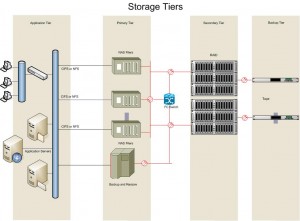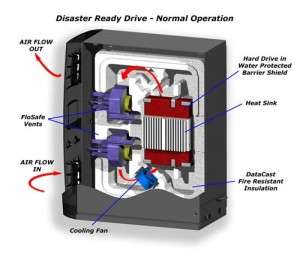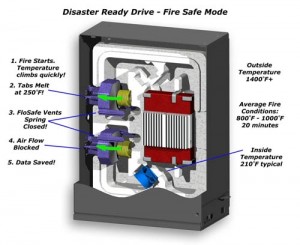Data backup, or the process of backing up, refers to the copying and archiving of computer data so it may be used to restore the original after a data loss event.
Data backup, or the process of backing up, refers to the copying and archiving of computer data so it may be used to restore the original after a data loss event.
Backups have two distinct purposes. The primary purpose is to recover data after its loss, be it by data deletion or corruption. Data loss can be a common experience of computer users. A recent survey found that 66% of respondents had lost files on their home PC. The secondary purpose of backups is to recover data from an earlier time, according to a user-defined data retention policy, typically configured within a backup application for how long copies of data are required. Though backups popularly represent a simple form of disaster recovery, and should be part of a disaster recovery plan, by themselves, backups should not alone be considered disaster recovery. One reason for this is that not all backup systems or backup applications are able to reconstitute a computer system or other complex configurations such as a computer cluster, active directory servers, or a database server, by restoring only data from a backup.
Since a backup system contains at least one copy of all data worth saving, the data storage requirements can be significant. Organizing this storage space and managing the backup process can be a complicated undertaking. A data repository model can be used to provide structure to the storage. Nowadays, there are many different types of data storage devices that are useful for making backups. There are also many different ways in which these devices can be arranged to provide geographic redundancy, data security, and portability.
Before data is sent to a storage locations, it is selected, extracted, and manipulated. Many different techniques have been developed to optimize the backup procedure. These include optimizations for dealing with open files and live data sources as well as compression, encryption, and de-duplication, among others.
 One of the largest misconceptions of people assuming they are safe with backup’s is cloud based technologies. Systems like dropbox, mega.co.nz, owncloud, they all replicate your data. Whilst are great offerings, allowing you to instantly access your files, they unfortunately are NOT a backup solution in the event you are infected with a virus, worst case Ransomware. Do not rely on anything that has direct access to your network to be reliable when needing files backed up. We have specialized solutions to overcome this oversight, protecting your valuable data.
One of the largest misconceptions of people assuming they are safe with backup’s is cloud based technologies. Systems like dropbox, mega.co.nz, owncloud, they all replicate your data. Whilst are great offerings, allowing you to instantly access your files, they unfortunately are NOT a backup solution in the event you are infected with a virus, worst case Ransomware. Do not rely on anything that has direct access to your network to be reliable when needing files backed up. We have specialized solutions to overcome this oversight, protecting your valuable data.
When you don’t have offsite access, or your internet connection is intermittent or simply too slow to consider online offsite backup, we can supply a fire resistant, waterproof external hard drive.